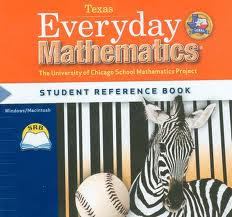My favorite part of this piloting experience has been the collaboration piece. I have been able to participate in many learning activities such as International Dot Day, The Global Read Aloud and team teaching using Skype with individuals and classrooms around the world. I love that I have had the opportunity to work with many other Michigan teachers, especially Caldonia Schools third grade teacher, Terrie Morrow. As a close family friend, I have looked up to Terrie my whole life and to have the opportunity to collaborate with such a fantastic educator has been spectacular. I've learned so much from her and her passion for education is contagious. I am so glad she will be presenting with me!
I am also thrilled that a previous student from my last year's third grade class will be presenting with me, too. When he heard I was going to talk about the Chromebooks he came up with the idea himself to present along with me. This technology implementation is all about the kids, anyways, right? His name is Kayne and he is a perfect example of how a 1:1 device is useful for children even at the elementary level. At the beginning of the year last year I would have never imagined this student getting up infront of anyone sharing his ideas and excited about it. He barely performed well in all subject matters until he had the access to this piloted technology. It opened up so many new doors for him and he was able to express himself in ways I never even thought possible. I am so proud of him and can't wait to hear what he has to say!
My session is called, "Third Graders, Wild About Chromebooks". It will be at the Brighton High School and 3:10pm in room F24. Wish me luck!